Saturday, June 28, 2014
Saturday, June 21, 2014
Auto Post Happy Birthday Wishes On FB Friends Wall
Now a days Facebook is the best way to remember friends or family members birthday. But due to some reasons we are not able to check out Facebook profile or forget to check birthday notification in Facebook profile. All peoples use Facebook for their daily fun and entertainment. Now today i am going to share you an trick by which you can automatically post happy birthday wishes on your Facebook friends timeline easily.
This trick is so easy just a baby can do it, but hope the baby is intelligent lol i am just kidding. So now let begins the trick. Follow below guide and make sure you are doing it correctly or not.
How To Automatically Post Happy Birthday Wishes On Facebook Friends Timeline
Step 1: Just open your browser and just go to BirthdayFb.com
Step 2: Now click “Connect Button” and do Facebook connection process.
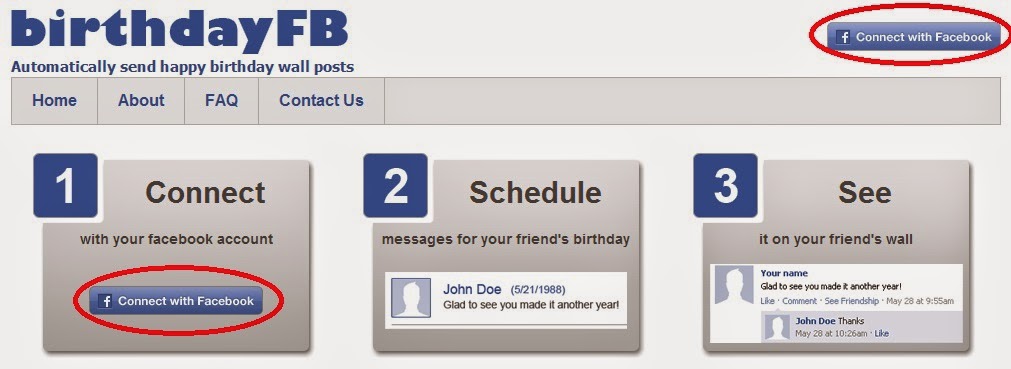
Step 3: Than a new Facebook window will open for app permission. Click “Okay” to allow app permission.

Step 4: Now wait few seconds and then go to birthdayfb.com and navigate to “Write Message” section.
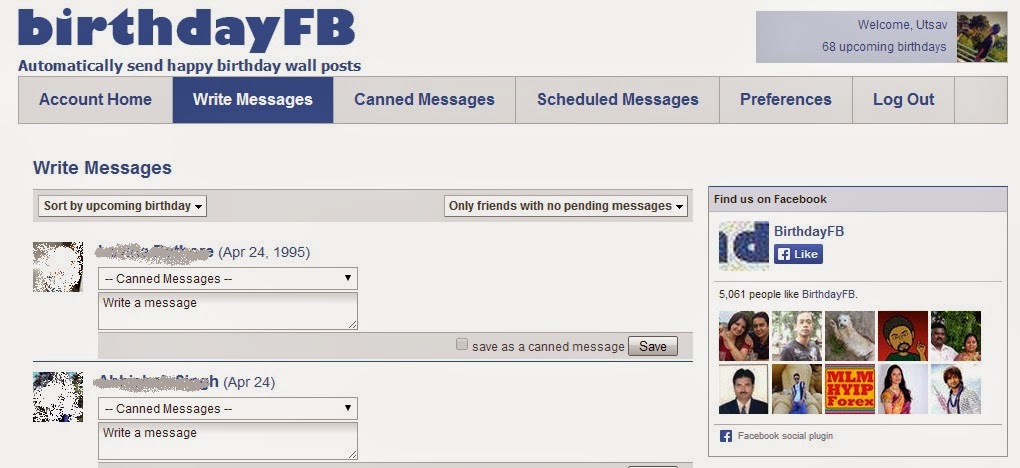
You can write different happy birthday wishes to different friends and schedule it.
That’s it ! Save the message and lets wait till you friends birthday. He/She will automatically receive Happy Birthday Wishes on its timeline. Now friends share this trick with your friends and don’t forget to share our site/blog with your friends. You can use our below sharing is caring tool to share this post directly to your social networks.
About Mudassir Hussain Admin Of MHWorlD Company
i have sms bomber , sms sender , caller id , free calls any where in the world and lot more tricks if any one want these just contact with me
Mobile: +92313-9117539
Email: MHKHANNEWS@GMAIL.COM
Mobile: +92313-9117539
Email: MHKHANNEWS@GMAIL.COM
Twitter: MH1NEWS
Facebook id: www.Facebook.com/Hussain.hackers.7
Facebook Fan Page: www.Facebook.Com/MH239
ALL MY TIPS N TRICKS AND SOFTWARES
WWW.WORLDMAZAIN.BLOGSPOT.COM
ALL MY TIPS N TRICKS AND SOFTWARES
WWW.WORLDMAZAIN.BLOGSPOT.COM
Mission
FREE EDUCATIONLatest Amazing Android Phone's Codes - MHWorlD

Hello MHWorlD Sweet Friends And Guests.
Here are some of the tricks on your Android Operating System/ android OS cellphone. Please note: Some codes mentioned here can be dangerous
General :
*#*#4636#*#* - Phone / Battery / USage information
*#*#7780#*#* - factory data reset
*2767*3855# - factory format
*#*#34971539#*#* - information about phone camera
*#*#7594#*#* - End Call / Power
*#*#273283*255*663282*#*#* - File copy / backup
*#*#197328640#*#* - Service mode.
WLAN, GPS and Bluetooth Test Codes:
*#*#232339#*#* OR *#*#526#*#* OR *#*#528#*#* - WLAN test (Use "Menu" button to start various tests)
*#*#232338#*#* - Shows WiFi MAC address
*#*#1472365#*#* - GPS test
*#*#1575#*#* - Another GPS test
*#*#232331#*#* - Bluetooth test
*#*#232337#*# - Shows Bluetooth device address
*#*#8255#*#* - This code can be used to launch GTalk Service Monitor.
GET FIRMWARE VERSION INFORMATION:
*#*#4986*2650468#*#* - PDA, Phone, H/W, RFCallDate
*#*#1234#*#* - PDA and Phone
*#*#1111#*#* - FTA SW Version
*#*#2222#*#* - FTA HW Version
*#*#44336#*#* - PDA, Phone, CSC, Build Time, Changelist number
CODES TO LAUNCH VARIOUS FACTORY TESTS:
*#*#0283#*#* - Packet Loopback
*#*#0*#*#* - LCD test
*#*#0673#*#* OR *#*#0289#*#* - Melody test
*#*#0842#*#* - Device test (Vibration test and BackLight test)
*#*#2663#*#* - Touch screen version
*#*#2664#*#* - Touch screen test
*#*#0588#*#* - Proximity sensor test
*#*#3264#*#* - RAM version
How To Lock Whatsapp On Android - MHWorld
 |
| How To Lock Whatsapp On Android |
Hello MHWorld Friends And Guests.
As we all know Whatsapp is a popular messaging service that is already well secured. But the fact is that anybody can have your phone and read all of your chats So, what to do then?
Simple, just follow the given steps:
Simple, just follow the given steps:
- Download Lock For "Whatsapp" from play store.
- Install it.
- Now, whenever message comes on phone, you first need to unlock Whatsapp by drawing pattern
How To Send PDF, ZIP, APK Files With WhatsApp - MHWorlD
Hello MHWorlDFriends And Guests.
WhatsApp doesn’t support to send other files than audio and video formats. Sometimes you may have to send some Apk files, ZIP, PDF or files of any other format. By using this cool trick you can send files of any type. Download Whats Packed 2 ads, from this App you can send a PDF, ZIP or any other files to your whatsApp contacts. The person who is receiving the file also have to install this App. 
- Download: Whats Packed 2 Ads
WHATS PACKED is a free and easy way to share any type , size or number of files over WhatsApp directly.
WhatsApp messenger is a great and extremely popular social platform but lacks the ability to share anything other than audio, video or photograph. Still it trans codes what you send that may degrade quality But with Whats Packed you can share any no of files of any type over WhatsApp
Here's how it works:
Sending:
- All you need to do is choose your file and the whats app contact.
- You can choose file using WhatsApp->audio , app's main screen or from any file browser or app that has option to share file
- The application then packs the file into an audio file and sends it off to the person you chose.
- The receiver gets the audio file and WhatsPacked automatically detects it and generates a notification.
- The receiver clicks the notification and is led to the received file. On the other hand you can see the received files anytime from the main screen.
- That's it ! No special skills is required
- This free version has exactly same features as paid version , Nothing less nothing more, but is supported by ads.
- Both receiver and sender must have this version of Whats Packed installed
- As the WhatsApp messenger allows for maximum 16 MB per item if your selected file exceeds 16MB it will be automatically broken into parts of 16MB while sending and then automatically re-assemble on receiving.So in this case all parts must be received to re-assemble the file
- Also WhatsApp allows only sharing of 10 items at a time so if after partitioning the no of parts exceeds 10 it will automatically send it in sets of 10 parts with your permission
- This application will not work with What Packed v1.9 or less
- The application will never work without WhatsApp
Friday, June 20, 2014
How To Hide "Last Seen" Feature in WhatsApp - MHWorld
Hello MHWorlD Friends And Guests.
WhatsApp shows ‘last seen’ time at the bottom of the conversation telling your friends about the last time you were on WhatsApp. This will be helpful sometimes, but most of the time this feature troubles you when you want to stop the conversation or want to hide yourself from others. Earlier there are many third party Applications available in Google Playstore to hide ‘last seen’ feature.
By the recent update, you can use this feature without installing any other apps. Download the latest version of WhatsApp from the official website to enjoy this feature.

- To hide last seen feature, Open WhatsApp
- Go to Settings > Account > Privacy > Last Seen.
- There you can select three options, Everyone, My contacts, Nobody.
- Select any one of them.
How To Add Beautiful Google Custom Search Engine In Blogger - MHworld
Hello MHWorld Friends And Guests
Google Custom Search enables you to create a search engine for your website, your blog, or a collection of websites. You can configure your search engine to search both web pages and images.There are two main use cases for Custom Search - you can create a search engine that searches only the contents of one website (site search), or you can create one that focuses on a particular topic from multiple sites.
With Google Custom Search, you can:



With Google Custom Search, you can:
- Create custom search engines that search across a specified collection of sites or pages
- Enable image search for your site
- Customize the look and feel of search results, including adding search-as-you-type autocompletions
- Leverage structured data on your site to customize search results
- Associate your search engine with your Google AdSense account, so you make money whenever users click ads on your search results pages.
How To Create Google Custom Search For Blogger :
- Sign in to your Google account and go to Google Custom Search
- Once you entered into that page you will see a blue button “Create a custom search engine” click on that button.

- Now a page will open having URL and language settings
- Under the text box "site to search " add the URL of your Blogger Blog (i.e. www.pakl33t.com)
- In the language drop down, select the language for your search engine then click on create button.

- Now a page will open congratulation message as shown in the below image and can see there are three buttons
- Get-code " which will give you code of search engine
- Public URL : it’s a URL of the search engine
- Control panel : Using this you can change the settings such as layout, color schemes, themes

How to Add Google Custom Search to Blogger :
- Go to Blogger > Layout>> Add a Gadget >> Select HTML/JavaScript and paste the code which you copied from the "Get-Code" in the above step
- And I suggest you to place the code in the top of the sidebar so that user can easily pick it up
[Tutorial] 5 Easy And Awesome Steps To Increase Your Website Traffic
So, you opened a website or a blog, got the design, got the concept and now you want to bring as many users and traffic as possible. At the end of the day Traffic = Money 
There are many ways to increase your website traffic. Read our experts tips on increasing volume with $0 and stay tuned to next month’s newsletter to learn about paid traffic increase.
Read carefully and hopefully you will see the returns ASAP!
1. Content
Internet users have endless blogs and websites to surf on, your job is to make sure your website sticks out. Create unique and quality content. Something that only your![[Tutorial] 5 Easy And Awesome Steps To Increase Your Website Traffic - PAKL33T [Tutorial] 5 Easy And Awesome Steps To Increase Your Website Traffic - PAKL33T](https://lh3.googleusercontent.com/blogger_img_proxy/AEn0k_uZ67WmZnVDZCI4HaRG-QltfLddUpWLkbnTXt85SWEvgcQYytuE8MJZoqf737MhRjgpUmqhAISQK0_IcZMnKc7TwqrW3Sermiqj0BUXUgYEl9uiC8-aguJST4gNe7LPTmo=s0-d) website offers. Unique content is one of the most effective means of increasing your user loyalty
website offers. Unique content is one of the most effective means of increasing your user loyalty
2. Be A Search Friendly.
You are working hard on creating value for your users, make sure that they can find you!
Tip! Don’t share too many links, it will be viewed as spammy and you will lose your credibility.
Tip! Be patient. Search engines need a lot of time to index a new website and domain. It takes time for your content to be indexed and for your credibility to be registered. But don’t worry, keep working on building quality content and it will come.
3. User Interaction
![[Tutorial] 5 Easy And Awesome Steps To Increase Your Website Traffic - PAKL33T [Tutorial] 5 Easy And Awesome Steps To Increase Your Website Traffic - PAKL33T](https://lh3.googleusercontent.com/blogger_img_proxy/AEn0k_uLvPJxfNGkncj4SVWws6Y2AvTCq6TA4WBsYf6k3cO1z0PgSlqFK00-hhTrKKMlJ5jbs87f13nEPmmnLPJMyZfNhiybPlU-EmEDfqKbFHFeDSA9m4ogmdmn5o_Qgv2mcpHYoGm-xQ=s0-d) We all like to feel that we are a part of something. Allow your website to be a platform for a community, that they feel that your website is their space.
We all like to feel that we are a part of something. Allow your website to be a platform for a community, that they feel that your website is their space.
Your website is your online store and window shop. Make sure it represents you and looks good on the eye.
Tip! Make sure your text is easy to read. Avoid white on light backgrounds or overly aggressive colors for your text
5. Functionality
Users online are very impatient. We are used to having quick results, quick answers and quick websites. Make sure your page loads quickly and effectively. Verify that all your links are working properly and that your navigation runs smoothly.
![[Tutorial] 5 Easy And Awesome Steps To Increase Your Website Traffic - PAKL33T [Tutorial] 5 Easy And Awesome Steps To Increase Your Website Traffic - PAKL33T](https://lh3.googleusercontent.com/blogger_img_proxy/AEn0k_tfU8EjtgywKQ5wgmlMpfZmOMwMJhPA5JVlP-WuPY0pEtXHFpSHOVnyEcri9eQdKfpzFwKbu8usHJBQGgQ3wo38TOD2hxYPUvfg5XM4dS0Tozrg52uXjg0W5h3kV7Oj3bsvdgXE=s0-d) And… Big DON’Ts Do This :--
And… Big DON’Ts Do This :--
Read carefully and hopefully you will see the returns ASAP!
1. Content
Internet users have endless blogs and websites to surf on, your job is to make sure your website sticks out. Create unique and quality content. Something that only your
- Value: – Creating content that is useful. Help users find answers to questions or dilemmas, offer solutions to common issues. If you have an advertising related blog for example share your knowledge and help your users become as professional as you are.
- Entertainment: – don’t forget to add in your sense of humor or personality. People like to read personalized content that entertains them, this will make their time spent on your page longer and of higher quality
- Regularity – Be consistent with your posts and updates – it is very important to keep updating your website with new content. Suggested post interval is 3 times a week.
2. Be A Search Friendly.
You are working hard on creating value for your users, make sure that they can find you!
- Show Up In Search Engines: – Submit your website to sitemap.xml file to Google to have your website show up in Google’s search engines. There is a tool that inspects websites making sure you didn’t miss any tags and links and it creates a free sitemap.xml file. It gives you results in minutes.
- Backlinks – The internet isn’t called the world wide web for nothing, the online world is a huge never ending cyber web. Exchange links with other websites and blog owners. Make sure that your website is interconnected. Back links are a great way to increase your website traffic
- Search engine ranking – you can improve your search engine ranking by enriching your website content with keywords that are related to your specialty (for example advertising). Stay tuned for our SEO ranking article coming soon. Generally you want your users to find you when searching for your specialty.
- Meta Tags – ”Meta tags” are the software code that website visitors do not see but search engines do.
Tip! Don’t share too many links, it will be viewed as spammy and you will lose your credibility.
Tip! Be patient. Search engines need a lot of time to index a new website and domain. It takes time for your content to be indexed and for your credibility to be registered. But don’t worry, keep working on building quality content and it will come.
3. User Interaction
- Launch contests – give your users a chance to compete and a chance to gain something for their loyalty. This will be viral and bring their friends to join the competition as well, increasing your user base.
- Social media – we are at a social media era, use it! you can grow your user base by following users that are of similar interests to you and they will follow you back. Use the platform to communicate with them, get feedbacks on your website and bounce ideas off one another. Let people talk and become part of a community and they’ll promote your content for you. This will save you a great deal of time and earn you a great deal of traffic
- Forums – participate in forums. Offer your insights to questions that you are the master of. Ask questions and learn from your fellow forum members as well. make sure you include your website URL in your signature so the users identify you with your website.
- Word of mouth – your friends and family should become your promoters! The internet is all about being viral.
Your website is your online store and window shop. Make sure it represents you and looks good on the eye.
- Balance Your Page – make sure you have a good balance between your content, photos, videos and advertisements. Overcrowding your website can cause your users to be overwhelmed and lose patience and you lose traffic as a result.
- Advertising –advertising is a very well accepted form of making money online. Make sure you are adding banners in a tasteful manner. We recommend to think of 3 banners for page as a maximum, more than that can lose its effect.
- Backgrounds – over bearing backgrounds can make your website look cluttered. Go for something that is clean and gives focus to your content and ads.
Tip! Make sure your text is easy to read. Avoid white on light backgrounds or overly aggressive colors for your text
5. Functionality
Users online are very impatient. We are used to having quick results, quick answers and quick websites. Make sure your page loads quickly and effectively. Verify that all your links are working properly and that your navigation runs smoothly.
- Check Your Website Speed – We recommend to use http://tools.pingdom.com/fpt/
- Broken links – Do a monthly check up of your website links to make sure they are not broken
- Easy navigation – include a search box in your website. Your users will come back and look for content they once read, or search for something specific. This will create user loyalty if they can easily find what they are looking for. Make sure you include a toolbar at the top of the page for easy navigation.
- Sharing options – make sure to include easy share options to Facebook, e-mail, Twitter and other social media sources. As soon as you have a good functioning website, good content and loyal users the viral effect will be felt in an increase of traffic.
- Don’t be tempted by auto generated impressions. This gets you kicked out of search engines . There are a lot of ways to get traffic legitimately, fraud impressions are big no no’s.
- Don’t spam. It is easy to lose your credibility with one mistake and very hard to earn it back. Don’t risk your website traffic and online earnings for spam.
- Don’t get tempted into auto generated clicks. This will destroy your website and any chance of Earning Money Online.
Subscribe to:
Comments (Atom)


