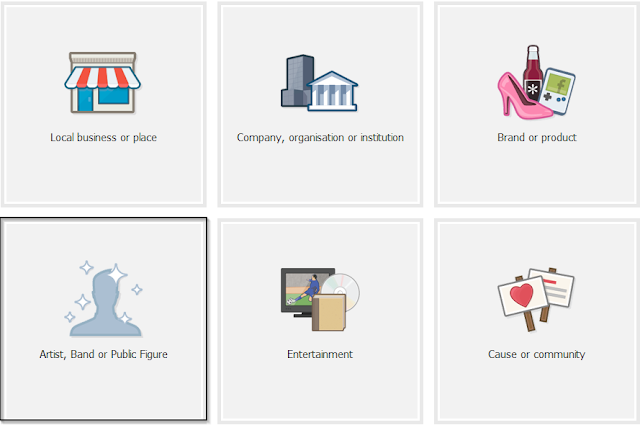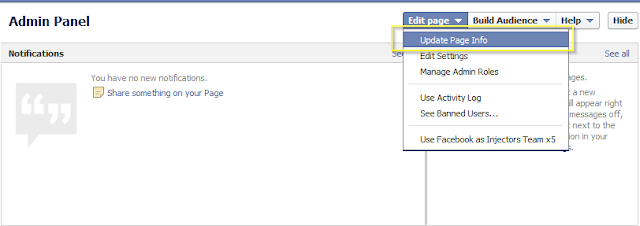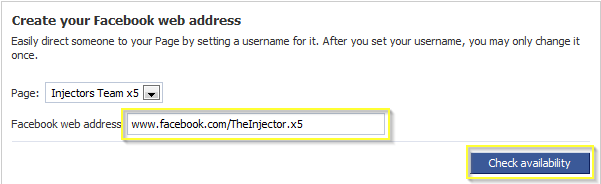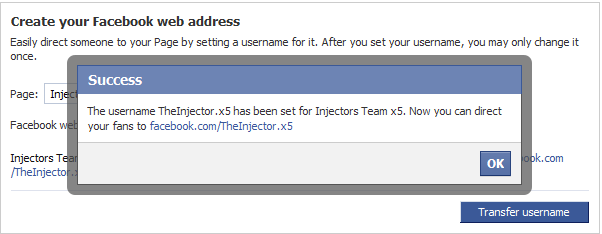Trick:- Change Facebook Account Username After Limit
Hello Viewers! Here is the trick to change your Facebook account username after the limit reached or by this method you can remove your username by following these simple steps below!
1. Create a Fan page with category "Artist, Band or Public Figure"
2. Go to your Page Admin Panel & then cick "Edit Settings" & Click "Update Page Info"
3. Find "Facebook Web Address." Click on it then you will get the option "Create a web address for a page?" Click on it. MAKE SURE YOUR FANPAGE GOT 25 Like !
4. Make your account username there on page web address & Click "Check Availability"
5. It will ask you to transfer username. Click on it.
6. After transferring it your username will be got removed from your account.
Thanks Alot for being a part of my Website.
If you still feel any difficulty to try this method or it doesn't work, then message me on myFacebook Account

 ►ENTER !!!
►ENTER !!!