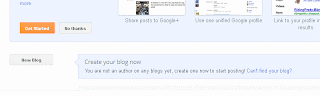Tuesday, July 30, 2013
Sunday, July 28, 2013
Bsr screen recorder
Bsr screen recorder
BSR Screen Recorder captures video, sound, and pictures of anything you see on your screen and records to AVI (Standard Video Format), SWF (Flash File), WMV (Windows Media Video), and EXE (Executable File). Any portion of the screen can be selected for recording. You can zoom in and out during recording with 2D and 3D zooming features. It records audio from microphone, speakers, and CD. Record subtitles, draw to screen while recording, cut and save portions from videos, add/mix sounds and narration, join videos, change video speeds, dimensions and compression, create movies from picture files, and synchronize audio automatically.
What's new in this version: Version 6.1.8 may include unspecified updates, enhancements, or bug fixes.
System Requirements
Operating System: Microsoft Windows 8 / Windows 7 / Vista / XP / Me / NT / 2000 / 2003 (including both 32 bit and 64 bit versions)
CPU: Pentium processor minimum
Memory: 512 MB minimum
Free Hard Drive Space: 20 MB for installing
Sunday, July 21, 2013
Free Download Urdu InPage 2009 Professional
Urdu Inpage Professional 2009 is available for free download with version of 3.0.5 to download and install into Windows XP, Windows Vista and Windows 7. Urdu InPage 2009 is the perfect and complete version that includes almost all types of fonts that are mostly used. Urdu InPage 2009 has ability to write Urdu, Arabic, Persian, English and other languages very well. Urdu InPage 2009 is especially designed for study purposes that includes multilingual engine to write more than one languages in one software. Urdu InPage 2009 also includes local languages for Pakistani users like Pushto, Sindhi, Kashmiri and Punjabi language as well.
Urdu inpage was build on Noorinastaliq font that can has ability to display WYSIWYG for nastaliq scripts. You can easily select your favorite writing style from Preferences, Keyboard Preferences and select Phonetic that is mostly used keyboard writing style. Urdu InPage 2009 provides all the features that a professional user requires to make a professional document. Import and export file is the favorite feature of Inpage 2009. Draw circles, rectangular or border to your favorite text. More features like text aligning, spelling, word count, auto index, export to GIF for working in Adobe Photoshop, Corel Draw graphics Suite and other graphic software.
You can design your book that includes almost 1000 pages. Just simply create a new document and design it own your desires. You can add tables, pictures, objects and pages to customize your page with your favorite ones. There are built in colors, styles, fonts, bullets and numbering, symbols, borders with fully customized line styles just like Microsoft Office 2013. After finishing your document just press CTRL + P from your keyboard and customize the print setting and take a clear print with a second.
Application Details
Size: 13.9 MB
Version: 3.0.5
License: Freeware
Developer: Inpage
Wednesday, July 17, 2013
Microsoft Toolkit 2.4.1
Microsoft Toolkit 2.4.1
1 hi Software se
MS Office All Version
2000 to 2013
WINDOWS All Version
XP, VISTA, 7, 8
Register & Activate
kro.
Size: 38 MB
1 hi Software se
MS Office All Version
2000 to 2013
WINDOWS All Version
XP, VISTA, 7, 8
Register & Activate
kro.
Size: 38 MB
Method For MicroSoft Office:
1. Open "Microsoft Toolkit 2.4.1"
2. Press MS Office Button
3. Click Activation
4. Click Install
5. Click Activate
6. After Completion, ReStart Your PC.
DONE. Enjoy!
Method For WINDOWS:
1. Open "Microsoft Toolkit 2.4.1"
2. Press Windows Button
3. Click Activation
4. Click Install
5. Click Activate
6. After Completion, ReStart Your PC.
1. Open "Microsoft Toolkit 2.4.1"
2. Press MS Office Button
3. Click Activation
4. Click Install
5. Click Activate
6. After Completion, ReStart Your PC.
DONE. Enjoy!
Method For WINDOWS:
1. Open "Microsoft Toolkit 2.4.1"
2. Press Windows Button
3. Click Activation
4. Click Install
5. Click Activate
6. After Completion, ReStart Your PC.
Saturday, July 13, 2013
How to Create Your Own Blog?
How to Create Your Own Blog?
Ok for this you will have to
Then Press New Blog.
Then On the Next Page Choose Your Blogs Title .
And Url,
 |
And Alos Select Theme For Your Blog.
Then Press Create Blog.
Now Select your Blog And Press the Pencil mark Or press The New post buttotn and Start Writting Posts.
Thank You
Sunday, July 7, 2013
Mobile Number Hacking

For buy Or Demo Please Contact To Admin At www.facebook.com/mh239
www.facebook.com/hussain.hackers.7
+923139117539
This For All World Usage
For buy Or Demo Please Contact To Admin At www.facebook.com/mh239
www.facebook.com/hussain.hackers.7
+923139117539
This For All World Usage
Download Free App for Your Android
Ufone New 27 Packeges And Tricks
Ufone Pakistan
(1) Ufone:> Sim Registration k liye Call karen 779 OR send ur NIC number to 544.
(2) Ufone:> Dial *66# kr k maujooda Sim pey 1 Or Ufone number Hasil karen Rs.8.37/week.
(3) Ufone:> Dial *494# for Bat Cheet Rs 2.99
(4) Ufone:> 6363 Dial ker k UMonitor Service Hasil Karin aur apnay Ghar walon ki calls ko
Monitor Karin at R.s 0.12/Min
(5) Ufone:> Network Main KOi Problem Ho to Type Your Problem Sent to 8123 (Free). *****
(6) Ufone:> Remaining sMs Chack Krain Empty Msg To 606 *****
OR Check your remaining msgs just dial *336#
(7) Ufone:> Net setting k liye Write Model Send to 222
(8) Ufone:> Check out Last Date of your Easyload for Dial *333*2*2*3#.
(9) Ufone:> "MMS" likh ker 491517 per send ker dain aur rozana 3 videos clips apny mobile per
hasil karen , free *****
(10) Ufone:> Utune code: ' your dialled number ispower Off" is tune ka code hy 5021858.
(11) Ufone:> Agr koi number ap ko Tang kar raha hy to usy Free main block krny k liye
type Blocknumber send to 3113. free *****
(12) Ufone:> MeNu codes: dial *333# , *334# , *100# , *999#
*****Other usefull Shortcuts:******
(i) Dial **004*190# to Activate Voice Mail and dial ##004# to Deactivate Voice Mail.
(ii) Dial *43# to Activate Call Waiting and dial #43# to Deactivate Call Waiting.
(iii) Dial *124# for Balance Check.
(iv) Dial *123*(PIN/ Vouture number)# for Balance Recharge.
(v) Dial *444*1# Ufone Prepay 2 Ufone Public Demand Conversion.
(vi) Dial *444*2# Ufone Public Demand 2 Ufone Prepay Conversion.
(vii) Dial *#21# Allows you to check the number that "All Calls" are diverted to.
(viii) Dial *#30# Lets you see the private number.
(ix) Dial *#61# Allows you to check the number that "On No Reply" calls are diverted to.
(x) Dial *#62# Allows you to check the number that "Divert If Unreachable (no service)"
calls are diverted to.
(xi) Dial *#67# Allows you to check the number that "On Busy Calls" are diverted to.
(13) Ufone:> If u forget ur ufone number find it easily dial *2222#
(14) Ufone:> Dictionary: kisi b English word ka matlab dekhny k liye type karen "WDword"
send to 1307.
(15) Ufone:> Chat buddies k liye type CHAT send to 9393 Rs.1+tax,
OR type CHAT send to 835 Rs.0.50+tax
(16) Ufone:> Missed call alert k liye type SUB send to 180.
(17) Ufone:> Automatic Call attend.. for activation dial **004*190#..
and for Deactivation dial ##004#
(18) Ufone:> 500 SMS U2U/day.. Chrges 2+ tax foractivation Dail: *336*2*2*5#
OR 600 Uth SMS/day.. Chrges 1.99+ tax for activation Dail: *336*2*2*6#
(19) Ufone:> Prepaid users can convert to Uth Package by dialing *444*22#
(20) Ufone:> SMS pakg detail k liye dial *336*2*2#.
OR simply send EMPTY msg to 600. (Free)
(21) Ufone:> Video clips download k liye dial *999*1*1*4#,
Picture download k liye dial *999*1*1*2#.
Game dowmload dial *999*1*1*5#
(22) Ufone:> Check your nearest farenchise shop send EMPTY sms to 6710.
(23) Ufone:> Balance share k liye dial *828# kren.
(24) Ufone:> Free conference call k liye type SUB send to 6789.
(25) Ufone:> Prize Bond service: simply SMS " prize bond number<space>prize bond value "
send to 692. E.g type 173983 1500 and send to 692. Free
(26) Ufone:> Send Free EMAIL , write " EM<space>email ID<space> your msg "
send to 1300. E.g " EM abrar.sajni@ yahoo.com hi, how are you. and send to 1300.
(27) Ufone:> Call pakge: call whole day U2U freefor activation daily send Empty OR write SUB
send to 5795. in Rs. 7+tax
Subscribe to:
Comments (Atom)